Exercise 1
1
Start the timer.
2
Click the green "audio" button to listen the pronunciation of the word in Spanish.
3
Repeat the pronunciation of the word.
4
Spend at least 5 minutes on this exercise (the more the better).
00:00
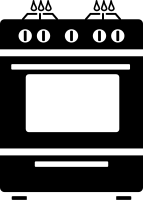
Stove
La Estufa
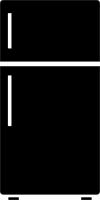
Refrigerator
El Refrigerador
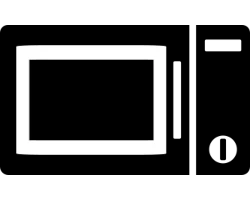
Microwave
El Microondas
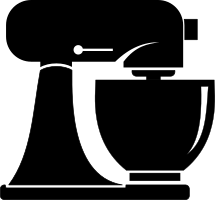
Mixer
La Batidora De Pedestal
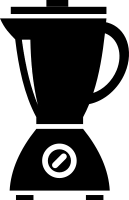
Blender
La Licuadora
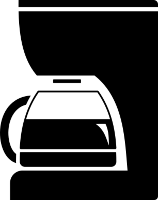
Coffee Maker
La Cafetera
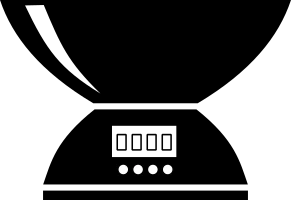
Scale
La Bascula
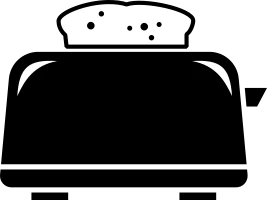
Toaster
El Tostador De Pan
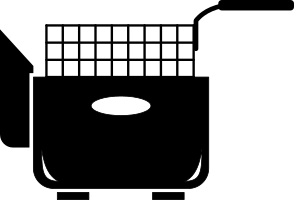
Fryer
La Freidora
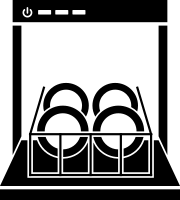
Dishwasher
El Lavavajillas
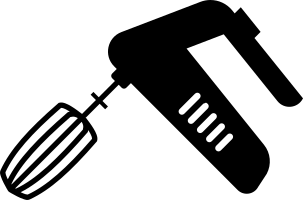
Electric Wisk
La Batidora De Inmersión
Exercise 2: Flashcards
1
Start the timer.
2
Click the green "play" button to start the flashcard animation or use the left or right arrows to manually change the flashcard.
3
Click on the "translate" icon to see the translation in Spanish.
4
Click on the "shuffle" icon to re-shuffle the cards and display them in another random order.
00:00
Exercise 3: Flashcards
1
Start the timer.
2
Click the green "play" button to start the flashcard animation or use the left or right arrows to manually change the flashcard.
3
Click on the "translate" icon to see the translation in Spanish.
4
Click on the "shuffle" icon to re-shuffle the cards and display them in another random order.
00:00
Exercise 4: Flashcards
1
Start the timer.
2
Click the green "audio" button to hear the audio. Translate the audio to English.
3
Click the the left or right arrows to manually change the flashcard.
4
Click on the "translate" icon to see the translation in English.
5
Click on the "shuffle" icon to re-shuffle the cards and display them in another random order.
00:00
